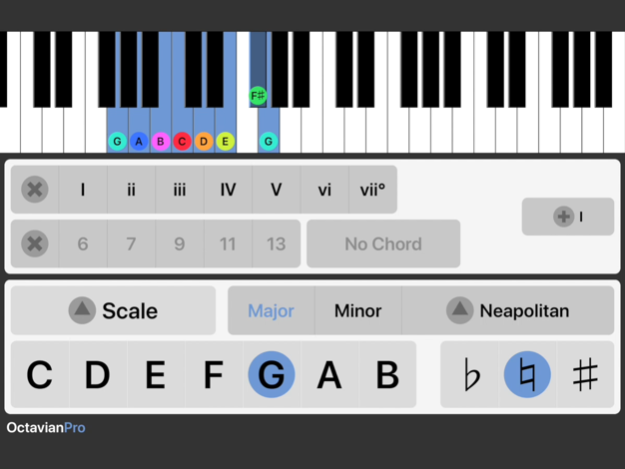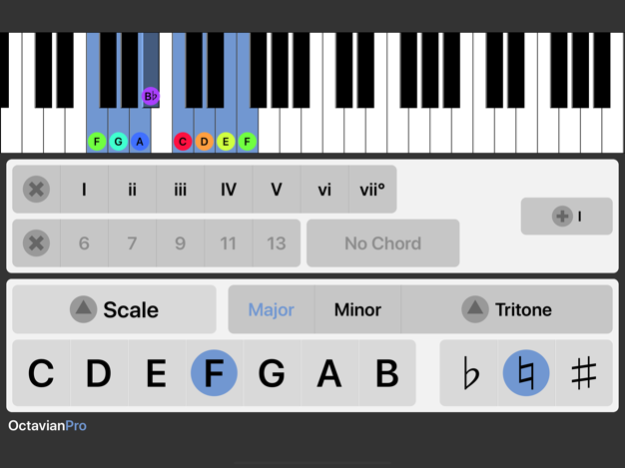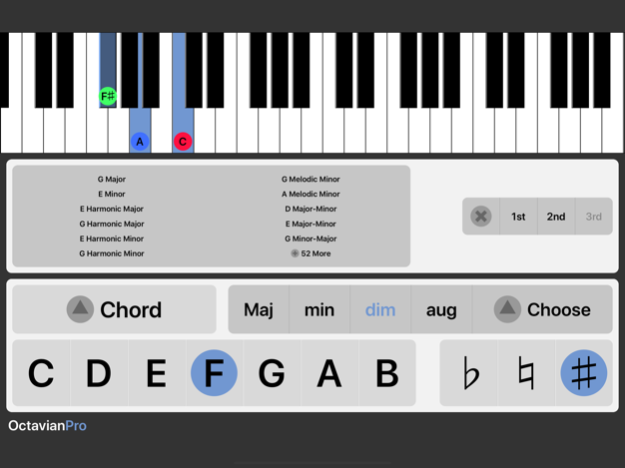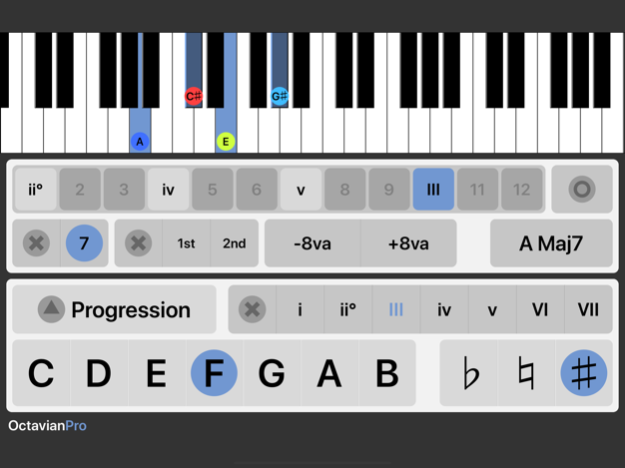Octavian 3.1.0
Continue to app
Paid Version
Publisher Description
Octavian Pro is the Swiss Army knife of music theory apps! Featuring 550+ scales and 100+ chords, with deep options for viewing, listening, and cross-referencing, Octavian is the ultimate reference, learning, and teaching tool. Essential for all musicians, students, composers, and songwriters!
As seen in Keyboard Magazine (Jan 2010): "It's a cheat sheet no keyboardist should leave home without."
• SCALES - 550+ scales from around the world and through history. View any scale with any root note, in any mode, and examine the chords and harmony within the scale.
• CHORDS - 100+ chords including sevenths, elevenths, ninths, thirteenths. Invert chords and browse scales that include the chord.
• PROGRESSIONS - Compose 12-step chord progressions, with inversions, transposition, and added sevenths for each step.
• MODULATION - Find pivot chords for the current scale and discover possible modulation destinations for each scale degree.
• DICTIONARY - Enter notes on the keyboard to find the scales and chords that contain the notes!
• DISPLAY - Configure the note labels to show notes, intervals, degrees, steps, or solfège (iPad only).
• PLAYBACK - Choose tempo, octave, and repeat options for 12 high-quality instrument sounds to suit ear training, practice, or just hearing new harmonies.
A video tutorial is available at http://www.bitnotic.com/octavian.html
Jun 12, 2019
Version 3.1.0
• Modulation - Find pivot chords for the current scale
• "Ghost" scale notes when showing chords in Scales or Modulation
• Fix display issues with some buttons in Settings
About Octavian
Octavian is a paid app for iOS published in the Audio File Players list of apps, part of Audio & Multimedia.
The company that develops Octavian is Bitnotic. The latest version released by its developer is 3.1.0.
To install Octavian on your iOS device, just click the green Continue To App button above to start the installation process. The app is listed on our website since 2019-06-12 and was downloaded 11 times. We have already checked if the download link is safe, however for your own protection we recommend that you scan the downloaded app with your antivirus. Your antivirus may detect the Octavian as malware if the download link is broken.
How to install Octavian on your iOS device:
- Click on the Continue To App button on our website. This will redirect you to the App Store.
- Once the Octavian is shown in the iTunes listing of your iOS device, you can start its download and installation. Tap on the GET button to the right of the app to start downloading it.
- If you are not logged-in the iOS appstore app, you'll be prompted for your your Apple ID and/or password.
- After Octavian is downloaded, you'll see an INSTALL button to the right. Tap on it to start the actual installation of the iOS app.
- Once installation is finished you can tap on the OPEN button to start it. Its icon will also be added to your device home screen.